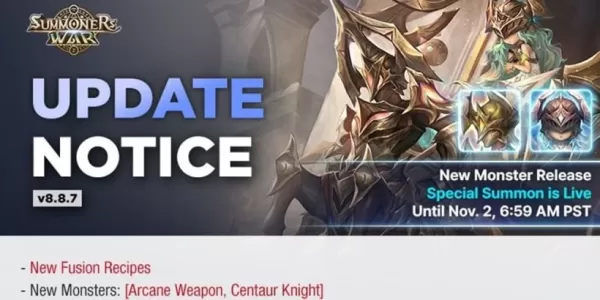AutoMoveToSDCard: Maximize Your Phone's Performance with Effortless File Management!
This innovative app is a must-have for users with an SD card. Streamline your file management with features designed for efficiency and convenience.
The integrated File Manager provides a clear view of all internal storage directories and subdirectories. Need to move files? The File Manual Transfer function allows seamless transfers between internal storage, SD card, and even between different SD cards. A user-friendly Default Selection view with preview capabilities ensures you choose the right files, while a comprehensive Tutorial Screen guides you through all app features.
Take control of your file transfers with scheduled transfers to custom paths, setting specific dates and times. Select multiple folders for automated transfer to your SD card, freeing up valuable internal memory.
Key Features:
- Intuitive File Manager: Easily browse all internal storage directories and subdirectories.
- Flexible File Transfer: Move files effortlessly between internal storage and SD card (and vice-versa).
- Preview Files: Review files before transfer using the Default Selection View.
- Informative Tutorial: A detailed tutorial ensures quick and easy onboarding.
- Multilingual Support: Enjoy the app in multiple languages.
- Scheduled Transfers: Automate file transfers to custom paths with specified dates and times.
Conclusion:
Is low internal storage impacting your phone's speed? AutoMoveToSDCard offers the perfect solution. Automatically transfer files to your SD card, saving time and effort. Manual transfers are also supported, along with detailed internal and external storage usage statistics. Experience faster, more efficient phone performance by keeping your internal memory free. Download AutoMoveToSDCard today and reclaim your phone's potential!